From Chaos to Order: Structured JSON with Pydantic and Instructor in LLMs
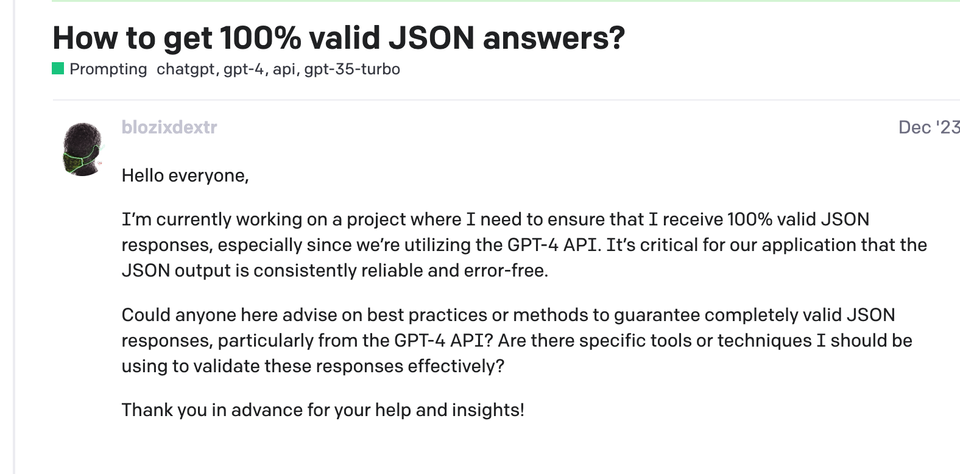
In the world of Large Language Models (LLMs), making them play nice with our applications is key. We want our models to dish out neat JSON for easy integration into our full-stack setups. But relying solely on LLM luck for perfect JSON? Let's be realistic.
Suppose you're incorporating an LLM into your app, striving for precise JSON output. Considering the importance of this data, we might need to save it for the next steps in our logic. You provide clear prompts, cross your fingers, and hope. Yet, hope isn't a strategy, and guarantees are scarce.
Meet Pydantic, a handy data validation tool. This tool turns your JSON into a structured class for order in the chaos. Plus, Pydantic brings validations and extra functionality to the table.
We'll also use Instructor. Instructor patches our OpenAI client, empowering it to return our response model (essentially our Pydantic class). Additionally, we can incorporate Max Retries to automatically retry when our LLM fails to deliver the desired output
In simple terms, Pydantic takes your JSON, turns it into a class, and lets you add checks and tweaks. The real win? When Pydantic teams up with LLMs, making your applications more reliable and functional.
Tackling the JSON Conundrum
Reliability in our outputs is really important (else we'll see you in try-catch hell). Consider this scenario: imagine you're crafting a medical application tasked with extracting information from a string. The next logical step is to convert this data into JSON for further analysis. Perhaps, you plan to map this JSON to a class object, storing it either temporarily in memory or persisting it in a database, say using SQLAlchemy.
In this process, the challenge lies in ensuring that the JSON output remains accurate and consistent, ready to be seamlessly integrated into your application's logic. This is where the crux of the problem resides.
Let's take our medical example and flesh it out.
Suppose we want this information :-
medical_info = """Sex: Female, Age: 79
Geographical region: North America
Pathology: Spontaneous pneumothorax
Symptoms:
---------
- I have chest pain even at rest.
- I feel pain.
- The pain is:
» a knife stroke
- The pain locations are:
» upper chest
» breast(R)
» breast(L)
- On a scale of 0-10, the pain intensity is 7
- On a scale of 0-10, the pain's location precision is 4
- On a scale of 0-10, the pace at which the pain appear is 9
- I have symptoms that increase with physical exertion but alleviate with rest.
Antecedents:
-----------
- I have had a spontaneous pneumothorax.
- I smoke cigarettes.
- I have a chronic obstructive pulmonary disease.
- Some family members have had a pneumothorax.
Differential diagnosis:
----------------------
Unstable angina: 0.262, Stable angina: 0.201, Possible NSTEMI / STEMI: 0.160, GERD: 0.145, Pericarditis: 0.091, Atrial fibrillation: 0.082, Spontaneous pneumothorax: 0.060
"""To be converted into this format:-
json_format = """{
"patient_info": {
"sex": "",
"age": ,
"geographical_region": "",
},
"medical_history": {
"pathology": "",
"symptoms": {
"description": "",
"pain": {
"type": "",
"locations": [],
"intensity": ,
"location_precision": ,
"pace": ,
},
"increase_with_exertion": true/false,
"alleviate_with_rest": true/false,
},
},
"risk_factors": {},
"differential_diagnosis": [
{
"disease_name": "",
"probability":
},
]
}"""
Let's take a sec and think what we are doing. If we assume our llms as a black box:-
def llm(prompt: str, schema: str) -> str:
pass # Black Magic, and hope to receive valid json.Now let's plead to the AI goddess to convert this into valid JSON.
completion = openai_client.chat.completions.create(
model="gpt-3.5-turbo",
messages=[{
"role": "user",
"content": f"Please convert the following information into valid json representing the medical diagnosis ${medical_info}. Please convert the data in the following format and fill in the data ${json_format}"
}]
)
# Now let's extract our "valid" json
dump = completion.model_dump()
medical_info =json.loads(dump["choices"][0]["message"]["content"])
print(json.dumps(medical_info, indent=2)) # A big leap of faith.
In the code, relying solely on json.dumps might lead to errors if the model doesn't provide valid JSON. Adding a try-except block for error handling and incorporating a retry mechanism can be quite cumbersome. Dealing with these uncertainties emphasizes the challenges of ensuring a smooth interaction with the language model output.
By the way output we get looks something like this:-
{
"patient_info": {
"sex": "Female",
"age": 79,
"geographical_region": "North America"
},
"medical_history": {
"pathology": "Spontaneous pneumothorax",
"symptoms": {
"description": "I have chest pain even at rest. I feel pain.",
"pain": {
"type": "a knife stroke",
"locations": [
"upper chest",
"breast(R)",
"breast(L)"
],
"intensity": 7,
"location_precision": 4,
"pace": 9
},
"increase_with_exertion": true,
"alleviate_with_rest": true
}
},
//...
"probability": 0.06
}This blog is by Harsh, a full-stack developer, who loves sci-fi and drinking black coffee. If you like this post, try KushoAI today, and start shipping bug-free code faster!
The issue of uncertainties becomes more pronounced when dealing with complex data structures or interconnected structures.
We're crossing our fingers, hoping that when we convert our LLM output, a string supposedly in valid JSON format, into our object, everything works smoothly. However, in our current testing example, a couple of issues are still lingering:
1. Lack of Type Safety:
The current approach involves converting a string to a JSON object, and we're essentially relying on the all-powerful AI god to provide us with correct JSON. What if, instead of a birthdate, we need...
2. Validation Issues:
Handling input validation manually is a bit of a headache. To validate, we have to manually check the structure of the JSON, which results in a messy function like this:
def validate_json_structure(json_string):
try:
data = json.loads(json_string)
# Validate patient_info
patient_info = data.get("patient_info")
if not patient_info or not isinstance(patient_info, dict):
return False
# Validate sex, age, and geographical_region in patient_info
#... os on with more and more validations within validations
return True
except json.JSONDecodeError:
return FalseWhat a horrible mess. It's not the most elegant solution. (Psst, we'll soon explore how Pydantic can simplify this mess and add various validations.)
On another note, Pydantic allows us to chain our prompts using inheritance(OOP), as you'll see in an example towards the end of this blog.
Using Pydantic and Instructor to get a Structured response
We aim for our magical function to receive a schema defined as a Python class or model and return either the same or another class/model. It should look something like this:-
def llm(prompt: str, schema: Model) -> Model:
pass
This is where Pydantic steps in. Let's import the necessary modules and set up our OpenAI client with the help of Instructor:
```bash
$ pip install instructor # To install instructor
```import instructor
instructor_openai_client = instructor.patch(openai.Client(
api_key=open_ai_key, organization=open_ai_org_key, timeout=20000, max_retries=3
))
Overall, Instructor is a user-friendly, transparent, and Pythonic solution for leveraging OpenAI's function calling to extract data. It patches to the OpenAI's library and helps us achieve the (prompt, model) -> model structure.
Next, we define our JSON structure using Pydantic classes. This approach allows us to include additional docstrings for field descriptions and other useful information. All of this aids the language model in generating or extracting information from the context provided by the model.
$ pip install pydantic # To install pydantic
class Symptoms(BaseModel):
"""
Represents the symptoms of a patient.
"""
description: str = Field(description="A general scientific and objective description of the symptoms.")
pain_type: str
locations: List[str]
intensity: int
location_precision: int
pace: int
class MedicalHistory(BaseModel):
pathology: str
symptoms: Symptoms
increase_with_exertion: bool
alleviate_with_rest: bool
class RiskFactors(BaseModel):
spontaneous_history: bool
smoking_history: bool
copd_history: bool
family_history: str
class DifferentialDiagnosis(BaseModel):
disease_name: str
probability: float
class PatientInfo(BaseModel):
sex: Literal['M', 'F']
age: int
geographical_region: str
class PatientData(BaseModel):
patient_info: PatientInfo
medical_history: MedicalHistory
risk_factors: RiskFactors
differential_diagnosis: List[DifferentialDiagnosis]Classes utilising Pydantic to represent our response json
Now, let's utilize instructor client with desired response_model
completion = instructor_openai_client.chat.completions.create(
model="gpt-3.5-turbo",
messages=[
{
"role": "user",
"content": f"Please convert the following information into valid JSON representing the medical diagnosis {medical_info}."
}
],
response_model=MedicalInfo # Replace with the appropriate response model
)
print(type(completion))
print(json.dumps(completion.model_dump(), indent=1))
Voila:-
<class '__main__.PatientData'> # Notice how the type of data structure we got is a class!!!
{
"patient_info": {
"sex": "F",
"age": 79,
"geographical_region": "North America"
},
"medical_history": {
"pathology": "Spontaneous pneumothorax",
"symptoms": {
"description": "I have chest pain even at rest. I feel pain. The pain is a knife stroke. The pain locations are upper chest, breast(R), breast(L). On a scale of 0-10, the pain intensity is 7. On a scale of 0-10, the pain's location precision is 4. On a scale of 0-10, the pace at which the pain appears is 9. I have symptoms that increase with physical exertion but alleviate with rest.",
"pain_type": "knife stroke",
"locations": [
"upper chest",
"breast(R)",
"breast(L)"
],
"intensity": 7,
"location_precision": 4,
"pace": 9
},
"increase_with_exertion": true,
"alleviate_with_rest": true
},
"risk_factors": {
...
"probability": 0.06
}
]
}Notice how the type of data structure we got is a class!!!
By setting response_model to MedicalInfo, we ensure a clear output structure. Pydantic guarantees data adherence, streamlining integration and providing a type hint of PatientData.
Pydantic organizes JSON with automatic validation. Deviations trigger validation errors, ensuring data integrity.
Docstrings and field descriptions aid developers and shape the JSON schema for OpenAI. Navigate confidently with structured, validated data, and notice the response type as PatientData for seamless integration.
Congratulations, It's a class!
In the next part of this series, we'll talk about LLM validations, seamless retry mechanisms, how you can create complex data structures like directed acyclic graphs (DAGs), and much more using Pydantic. Stay tuned for the next part.
References:-
- This blog post is inspired by an awesome talk by Jason Liu watch his talk for better reference.
- Pydantic, Instructor

Member discussion